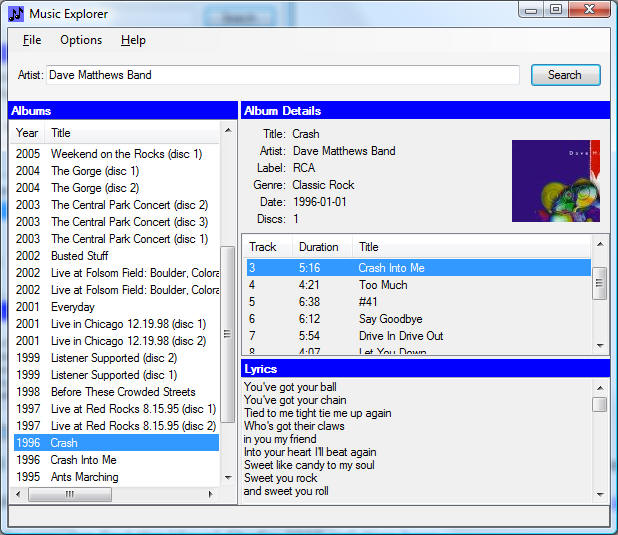
Music Explorer is a program that finds and displays information about music artists, albums, songs and lyrics.
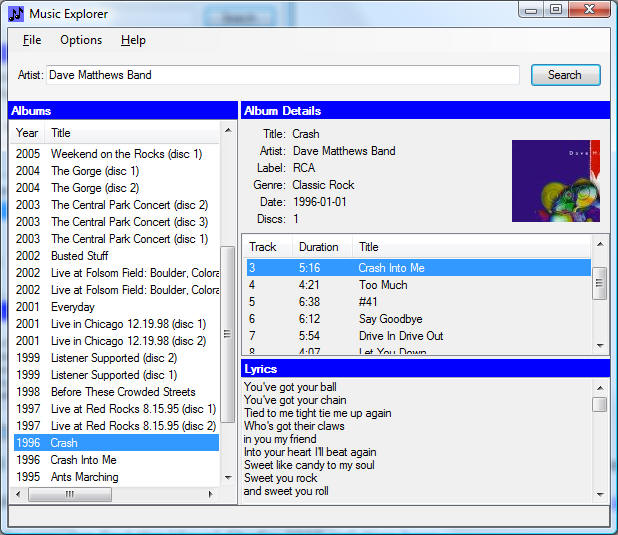
Figure 1 - The user interface of Music Explorer.
Music Explorer is a C# desktop application that runs on Windows and Linux (under Mono). The Windows Forms application is small (less than 0.5 MB). No installation necessary. Just put the .exe in a folder and run it. Music Explorer leverages data from three publicly available web services, as shown in the following figure.
Figure 2 - The web services used by Music Explorer to populate the user interface.
Album and track lists are retrieved from MusicBrainz.org.
Album cover art and genre are retrieved from Amazon AWS.
Lyrics are retrieved from LyricWiki.org.
For an in-depth description of Music Explorer, see the article on The Code Project. You can download the zipped executable program here. The raw (unzipped) executable program can be found here. To run the latter program, download it into a folder on your computer. After the program has been saved on your computer. run it. If you try to run the program directly off this web page, without saving it, it will not run correctly.
If you're interested in the C# source code, you can find the Visual Studio 2005 solution here.
Some folks asked about support for multiple artist name hits, so I posted Version 2 here. When you enter an artist name that doesn't resolve to a single name, V2 shows you a list of the artist names found and prompts you to choose from the list.